Here’s an exact agenda template to use and 5 key best practices to make sure you get the most out of your remote 1-on-1 meeting.
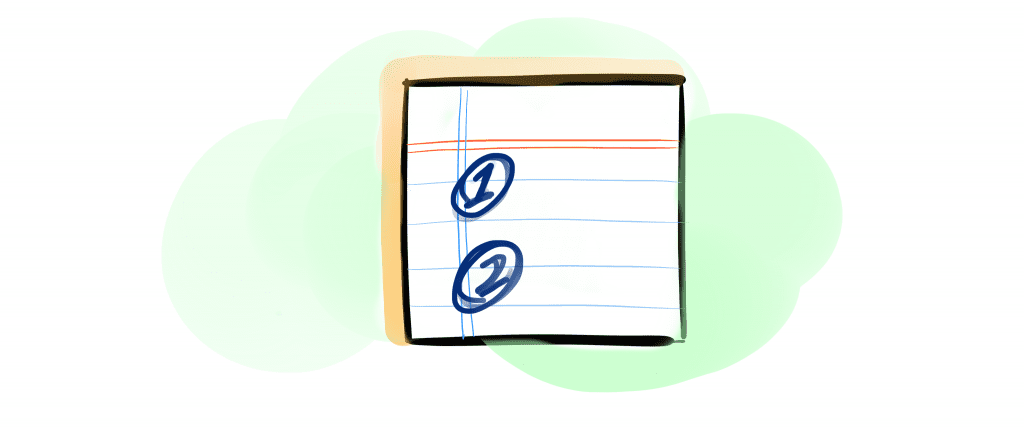
If I told you, of all the things you were transitioning from being in-person to online, that your remote one on one meeting would be most critical…
Would you believe me?
To be frank, I’m not sure I would believe myself. When it comes to remote leadership (or leadership in general, for that matter), there are no silver bullets.
Yet, if there’s one thing a remote manager should spend a disproportionate amount of time investing in, the data points to remote one-on-one meetings.
Based on our 2018 survey of 1,182 managers, 88% of them said that their one-on-one meetings positively affect their team’s performance to a moderate or somewhat high degree. Additionally, Google’s famous 2009 manager research code-named “Project Oxygen” affirms this, as they found that higher-scoring managers were more likely than lower-scoring managers to have frequent one-on-one meetings with their team members. Employees most preferred “even-keeled bosses who made time for one-on-one meetings.”
Here’s the kicker: The impact of a one on one meeting is magnified in a remote work environment. The remote one-on-one meeting becomes perhaps the only face-to-face interaction that a direct report has with their manager, albeit via video. This rare exchange makes it all the more meaningful – and so getting it right is crucial.
This means answering the question, “What’s the best way to hold a remote one-on-one meeting?” isn’t merely an attempt to ease the logistics as we transition to remote work. Rather, answering that question is paramount to truly lead a remote team well.
The good news is that I answer this question for you below 🙂 Based on our data from 2,000+ people, I share precisely to prepare and run an effective remote one-on-one meeting – and the exact agenda template you can use for the meeting, yourself.
5 best practices for remote 1:1 meetings
One-on-one tip #1: Give more time for personal connection and building rapport than you normally would.
Remote work environments require rapport. In a 2018 State of Remote Work survey conducted by Buffer, they found that loneliness was the biggest downside for 21% of remote employees, and one of the reasons that made them more likely to quit.
Not to mention, during a global pandemic, well, rapport and social connection couldn’t be more needed.
As a result, in a remote one-on-one meeting, you’ll want to spend more time than you might typically do to focus on talking about things non-work related to foster a sense of care. In fact, Gallup has identified “caring” as one of the indicators that predict employee and workgroup performance and is strongly linked to company productivity and profitability.
Here are some questions you could ask during the first 15 or so minutes of your one-on-one meeting to cultivate this care, connection, and rapport…
- How is your energy level these days?
- Have you been listening to any new music lately?
- Have you watched a show recently that you’ve been enjoying?
- Cook anything new lately?
- Got a podcast you’ve been listening to that you’d recommend?
- What have you been reading lately?
Use our One-on-Ones Tool in Know Your Team to get more suggested one-on-one questions just like this to further personal connection during your remote one-on-one meeting.
One-on-one tip #2: Be mindful of your body language.
Your eyes dart across the screen to the Slack notifications on your desktop. In that moment, with the camera in Zoom during your one-on-one meeting, you’ve communicated volumes to the other person without you even speaking a word: You’re distracted, and what the other person is saying right now to you isn’t something you value.
During a remote one-on-one meeting, your facial expressions and nonverbal cues do more of the talking than you might realize. After all, studies have shown how over 65% of communication is done non-verbally.
While in the moment, it feels innocuous to scan your email inbox while your direct report is talking during a one on one meeting, the damage is significant. Inattentive body language indicates an inattentive manager. That’s a perception none of us as managers hope to invoke.
Instead, do absolutely make sure your video camera is turned on during a one-on-one meeting. But when you do, be mindful of what your body language is communicating. One tactical way to do this is you can do a quick self-check before hopping onto your Zoom remote one-on-one meeting. Ask yourself:
- Have you closed out email, Slack, other browser windows etc., so you can look directly into the camera, undistractedly?
- Have you given yourself a few minutes to collect yourself, and breathe, so you can invoke a friendly, calm demeanor?
One-on-one tip #3: Move your status update to be outside of your remote 1-on-1 meeting.
The most common failure mode of a remote one-on-one meeting using it for getting a status update. You can hear how a project doing outside of the one-on-one meeting – you can easily read a status update in an email, or on Slack, etc.
You’re wasting time otherwise. A remote 1-on-1 meeting is invaluable, dare I say precious, time to ask questions specifically about how a person is doing, and to figure out how you can help them do their best work – especially in a remote environment.
This means spending a few minutes before your one on one meeting getting up to speed on the person’s work ahead of time. One of the most effective ways to do this is to automate your status updates. You can use our Heartbeat Check-in in Know Your Team for this. Via email or Slack, we ask “What are you working on?” and the answers are shared with everyone, so your entire team is on the same page.
You’ll save time by not rehashing “What’s the latest on X?” in your remote one-on-one meeting.
One-on-one tip #4: Focus on uncovering potential issues in the remote environment.
With status updates out of the way, you can now focus on the true purpose of your remote 1:1 meeting: Uncovering potential issues your direct report might be facing. In our 2018 survey with 1,182 managers and 838 employees, we found that 46% of managers and 28% of employees both saw the #1 purpose of a one-on-one meeting as “uncovering potential issues.”
Frustration with the lack of clarity about goals, tension with other team members who are dropping the ball, a feeling of isolation now that everyone is working remotely… These are just some of the potential issues that your direct report might be facing. Now is the time to figure out if your team members might be wrestling with them.
Here are some of the best questions to ask in a remote one-on-one meeting to reveal any potential issues:
- Is it clear what needs to get done, and the level of quality that’s required for this work clear?
- Am I being respectful of the amount of time you have to accomplish something? Can I be doing a better job of protecting your time?
- Have I given you enough context about why this work is important, who the work is for, or any other information that is crucial to do your job well?
- What time of day, while working remotely, are you most productive? Is there anything I can do to ensure you get that time to during the day to focus on your work?
- What feels confusing right now? How can I improve the clarity or cadence of my communication?
One-on-one tip #5: Do not cancel 🙂
Things happen. I know. But the minute we cancel a one-on-one meeting, particularly if it’s remote, we signal to our direct report: “I have other things to take care of that I believe are more important than talking to you.” That is a difficult message to overwrite in the future. It’s better to let your actions do the talking, and uphold your commitments to hold regular one-on-one meetings with your employees when you say you’re going to.
To give you a sense of exactly how often you might want to be holding your remote one-on-one meetings, from our survey of 1,182 managers and 838 employees, here’s how often other managers hold one-on-one meetings:
- 35% of managers say they hold 1:1 meetings weekly
- 29% of managers say they hold 1:1 meetings bi-weekly
- 23% of managers say they hold 1:1 meetings once a month
- 9% of managers say they hold 1:1 meetings bimonthly
- 3% of managers say they hold 1:1 meetings every six months
Keep in mind that these survey results were collected in 2018 and included teams that were both remote and co-located. So it’s not a direct reflection of the frequency of remote one-on-one meetings, specifically.
Rather, it does show, even when in-person, holding one-on-one meetings every week or every two weeks – and sticking with it – is the most favored frequency.
Here’s an agenda template you can use for your next remote one-on-one meeting…
Based on these four best practices that I shared, here’s an agenda template you can use during your next remote one-on-one meeting.
Catching up (~15 min.)
- How is your energy level these days?
- Cook anything fun lately?
- Have you been listening to any interesting podcasts? Anything you would recommend?
Issues/Concerns (~20 min.)
- Do you have the tools and resources to do your job well remotely?
- How does the frequency and channels of communication feel to you? Do you feel overwhelmed with too much information, or in the dark about certain things? Is there anything you wish you had more or less communication about?
- Have you noticed anything about time of day, habits during the week, etc. now in working remotely that enables you to feel you can work best? How can I be ensuring you have the best possible environment for you to be able for you to do your best work?
- What part of the work do you feel stuck? What have you been trying the “crack the nut” on, but it feels like you’re banging your head?
- Do you feel you’re being set up to fail in any way? Are my expectations realistic? What am I asking that we should adjust so it’s more reasonable?
Feedback (~ 10 min.)
- What have you noticed that’s been positively or negatively affecting our dynamic in being able to get work done? Any meeting, process or task we should reconsider or get rid of as a result?
- What’s irked you or rubbed you the wrong way about my management style? Does my tone come off the wrong way? Do I follow-up too frequently with you, not giving you space to breathe?
Team/Company Outlook (~10 min.)
- Would you say you’re feeling optimistic, pessimistic or somewhere in the middle about the team’s/company’s future?
- What can we communicate more often and more transparently, to help reduce the anxiety around the team’s/company’s future?
Find this agenda template useful? We give you hundreds of suggested one-on-one meeting questions and agenda templates, just like this, in our One-on-Ones Tool in Know Your Team.
We’re all grasping for ways to support our team’s performance better during these uncertain times. To provide guidance and solace. Steadiness and insight. Of all the ways you might consider, I’d suggest that perhaps the best way is through a remote one-on-one meeting.
Start here, with these four best practices and this agenda template. The little extra time you spend now preparing for your remote one-on-one meeting to include more questions around rapport or being mindful of your body language will pay enormous dividends for you in the long-run as a remote manager.
There is indeed a “best way” to run a remote one-on-one meeting. And you can enact it, yourself.
✨ Psst! Did you know we have a One-on-Ones Tool in Know Your Team? It gives you hundreds of questions and one-on-one meeting templates, just like this – so you no longer have to copy ‘n paste these one-on-one questions from our blog posts 😉. Check out Know Your Team out for holding your one-on-one meetings here.



